But let’s be honest: most of us aren’t clamoring to open seven apps at once and juggle them like a caffeinated octopus, especially on an 11-inch screen. There’s a certain zen to the old iPad experience: one app, one task, one focus. It’s like digital meditation — unless you count the occasional rage when you tap on a notification while exporting a video at 87% and the export just STOPS. Floating windows are cool, but you know what’s cooler?
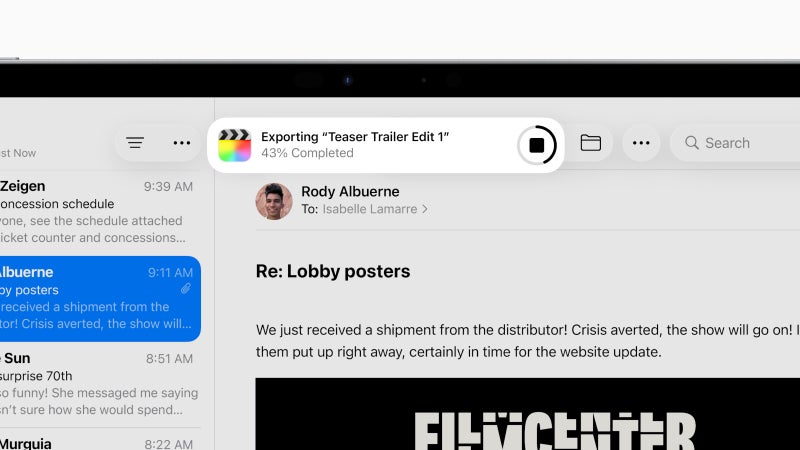
Yes, friends. The real hero of iPadOS 26 isn’t hovering interface elements — it’s the long-overdue ability to perform heavy background tasks without turning your iPad into a glorified clipboard.
Remember the old days? You’d be editing a podcast in Ferrite, exporting a 4K video in LumaFusion, or batch-processing RAW files in Pixelmator, and dare to check your email — poof! Everything stopped. Your iPad, a $2,000 slab of M-series silicon, would politely inform you that multitasking was a suggestion, not a promise. Want to browse Reddit while rendering a timeline? Enjoy restarting the export when you get back.
In iPadOS 26, your background tasks will keep running even when you switch apps. Rendering, exporting, uploading — they keep going, like your hopes and dreams when you first bought the iPad Pro. What a wild concept for a product that has “Pro” in its name, right? You can finally edit a video, export it, answer Slack messages, doomscroll Twitter, and still return to a finished render.
Apple didn’t shout about this from the rooftops, but they should have. Because this is the update that transforms the iPad from “good enough if you squint and accept compromises” to a legitimate creative tool that doesn’t punish you for having the attention span of a modern human.
I’ll still keep using it in single-app mode for most of the time. I enjoy the digital zen. But being able to swipe away from that video project to just check what the Facebook algorithm wants to stuff down my lizard brain? I’ll take it!
Read the latest from Preslav Kateliev
















