Apple’s music app is getting its most meaningful update in years. It’s not just about catching up though, it’s about making listening feel more personal, more fluid, and more fun, and I am all here for it!
Apple’s smartest move: small changes that make a big difference
At first glance, features like pinning your favorite playlists, albums, or artists to the top of your Library tab might seem minor. But the impact is immediate. You can now quickly return to the music you actually listen to every day without having to scroll, search, or rely on Recently Played (as I have until now).

One step closer to making the Apple Music UI more intuitive. | Image credit — Apple
I can already tell I’ll be spending more time in the Library tab. For example, I have three running playlists, which I will now be able to keep front and center by pinning them. I also found it frustrating when I would lose or forget about a new album or artist that I found, but now this feature finally gives me control over my collection in a way Apple Music never really allowed before.
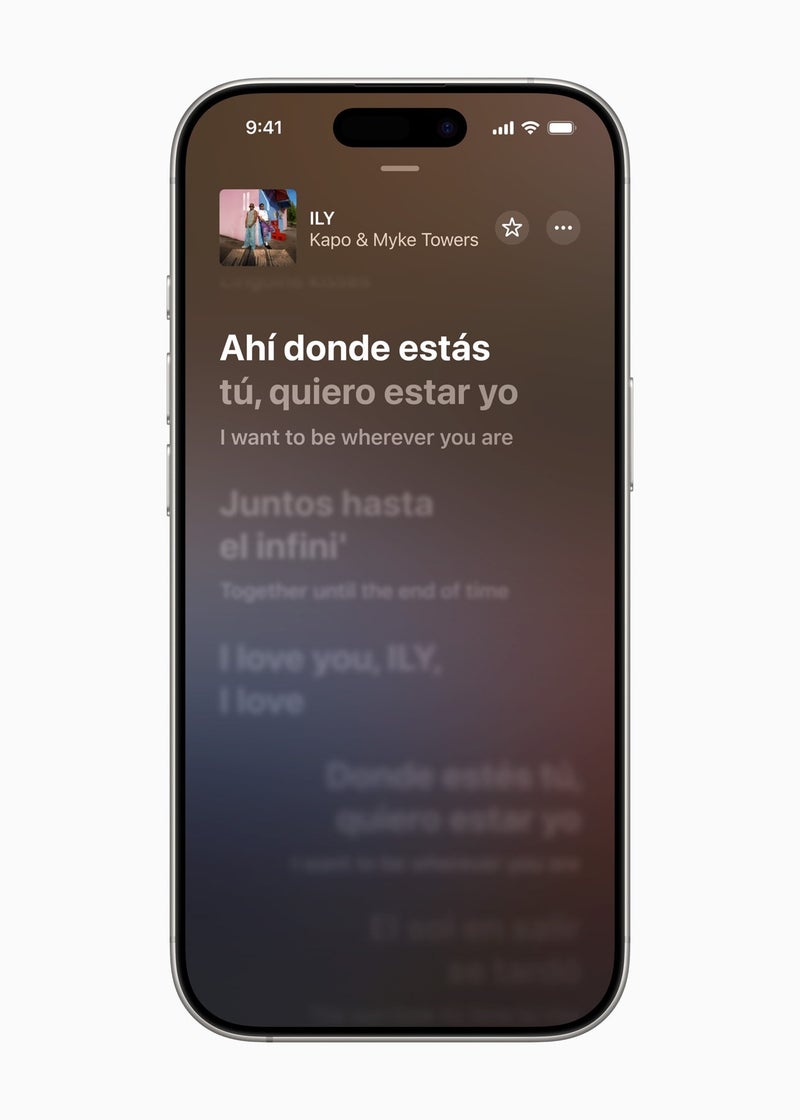
Maybe I will finally learn some Spanish thanks to this feature… | Image credit — Apple
Then there’s lyrics translation and pronunciation. I’ve always loved listening to music in different languages — even when I have no idea what’s being said. That’s part of the magic for me. But now, with real-time translation, I can dig deeper when a song really grabs me. That said, I don’t always want to know the meaning. Sometimes I find it better to leave things open-ended, the same way I would admire a painting and let my imagination fill in the blanks.
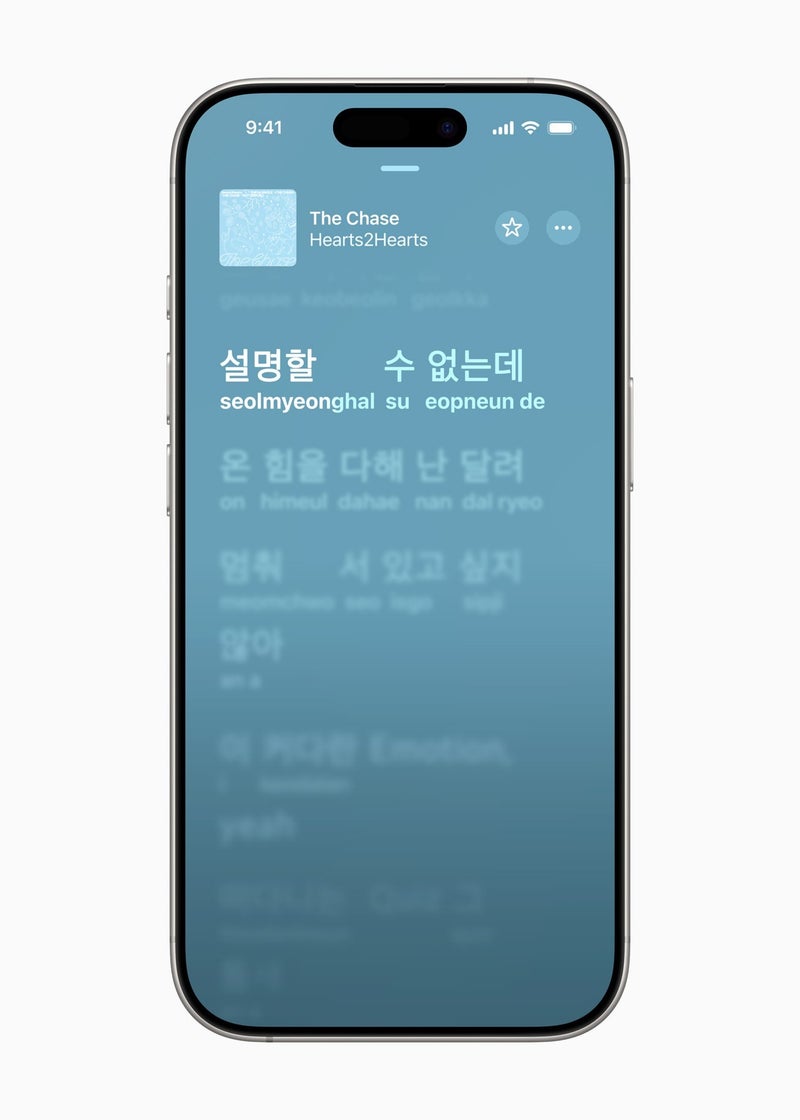
Time to learn some lyrics. | Image credit — Apple
As for the pronunciation feature — I’m absolutely using that! I’ve never been great at remembering lyrics, and this feels like the perfect cheat code. It reminds me of the old anime intros I grew up with, where the on-screen lyrics made it easy to sing along, even if I didn’t know the language. Now I get to bring that same feeling to the music I love today, and maybe remember the words this time.
AutoMix didn’t make me leave Spotify, but it’s making me stay with Apple Music

I can’t wait to see how my Discovery Station will sound with AutoMix! | Image credit — Apple
My switch from Spotify to Apple Music wasn’t driven by any single killer feature — at the time, it was more about circumstance and curiosity. A few friends had set up a family account on Apple Music, which made the subscription more affordable. And honestly, after years of using Spotify, I just wanted a change of pace.That, and Spotify’s “Go to Radio” recommendations had become painfully off. I’d play one song I liked, hit Radio, and end up in a totally unrelated genre rabbit hole that didn’t reflect my tastes at all. The Spotify DJ was still solid, but outside of that, the magic had faded a bit.
So I gave Apple Music a shot, and iOS 26’s AutoMix is the first feature that’s truly made me feel like I didn’t downgrade. This almost makes up for the lack of song continuation between my Mac and iPhone (Apple, what the hell?!?!).
AutoMix uses Apple Intelligence to transition between songs like a real DJ, matching beats and stretching tempo to keep the flow going. It’s not just a basic cross-fade like Spotify’s. The transitions sounded organic, even elegant. DJ’s have long been using such a feature on their mixers, although it’s somewhat frowned upon from what I understand — but for personal enjoyment? Oh yeah, sign me up!
This isn’t something I knew I needed. But now that I know it’s coming, it has me excited about using Apple Music.
The visual glow up doesn’t hurt either

I enjoyed using the song cover art as a temporary wallpaper, so this only makes things cooler. | Image credit — Apple
Another subtle eye candy update is the full-screen animated album art on the lock screen. A single tap expands the current track’s artwork, turning your iPhone into a living canvas.It’s a feature that was already available in the Apple Music app itself, but I am happy that it will now be visible on my lock screen too. Undoubtedly a small touch, but it does tie into Apple’s broader Liquid Glass design, which makes the entire interface feel more layered and immersive.
Yes, this should have happened sooner

But I’m glad that it’s happening now. | Image credit — Apple
A lot of these features feel like they’re arriving late. Pinning music is such a basic feature that it feels crazy we didn’t have it until now. Real-time lyric translations is also pretty essential for streaming music. Even AutoMix, while slick, enters a space Spotify and YouTube Music have already explored.
It’s fair to ask why Apple Music, a flagship service in one of the world’s largest ecosystems, didn’t get these tools earlier.
Obviously, we didn’t have to wait until 2025 to get these features, but Apple is doing its best to draw everyone’s attention away from the fact that it is going through a tough spot right now. The company is being heavily criticized for lagging behind the competition, especially after overpromising and underdelivering on AI last year (also known as lying).
Still, better late than never, especially when the result is this polished.
It’s good to see Apple Music finally hit its stride. Let’s just hope it doesn’t take another three years to get smart shuffle, which wasn’t one of the new additions the company revealed at WWDC.

















