‘s new OS for iPads has just been announced: iPadOS 26. In line with the rebrand of iOS, iPadOS is also getting a rebrand with a new number, unifying it with all other Apple software OS. Also, we have a new, exceptional design with transparent elements and light-refracting surfaces.
has just been previewed during the keynote for WWDC 2025 and is expected to be released to the public in the fall.
A beautiful new design
The main attraction this year with the operating system is Liquid Glass, a design overhaul that’s also present in iOS. There are new interface elements that have the sheen and see-through visuals of a glassy surface. This new look is making Apple’s OS more cohesive. We see transparency and shine effects on all the toolbars, in-app interfaces, and controls. The new design is heavily inspired by visionOS. Liquid Glass refracts the light and also reacts to your movement for a lively and fluid experience. The Liquid Glass adapts to the background color and acts like a real glass, in a way. The controls have also been reimagined and are now more seamless and feel more fluid thanks to the glassy effect.
Multitasking: new windowing system
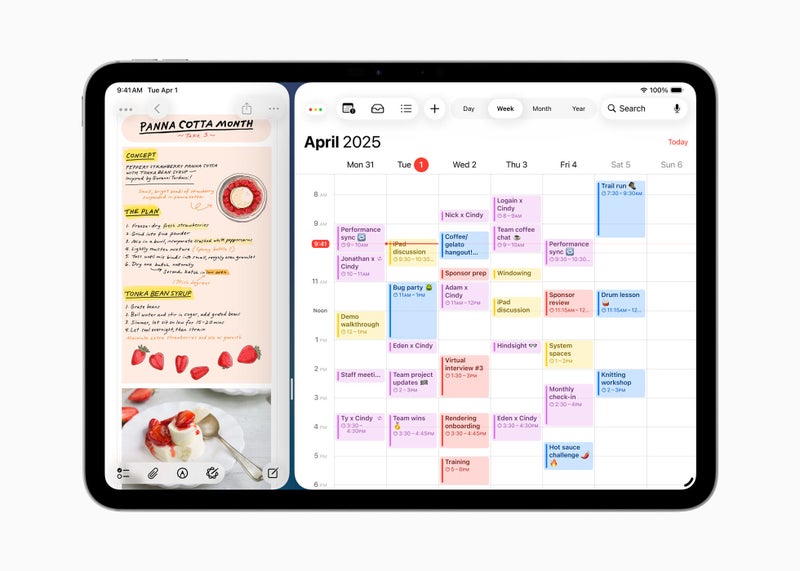
Image Credit – Apple
There’s a new window management system for multitasking on iPad, Stage Manager 2. The new software incorporates the use of a menu bar that activates when the iPad is connected to a keyboard. The new OS makes your iPad feel more like a Mac.
The new windowing system allows you to resize windows, place them wherever you want, and open more windows. Also, the OS will remember the previous size you had an app window at and open it back at the same size and position.
The new system integrates seamlessly with Stage Manager, allow you to group your windows into distinct stages, and it also works great with an external display.
New ways to manage your files
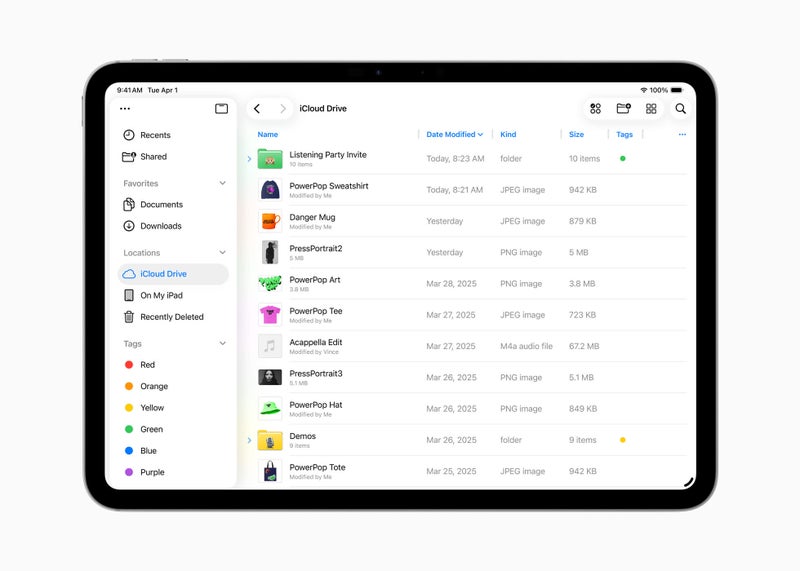
Image Credit – Apple
iPadOS 26 also introduces significant improvements to how you work with your files. You have an updated List view which shows more of your document details, and also, resizable columns! Files also now offers folder customization options that includes setting a custom color, icon, or emoji, and of course, those will sync across your other Apple devices.
Also, you can now drag any folder from the Files app directly into the Dock, as well as you can set a default app for opening specific files and file types.
The Preview app now available for iPad

Image Center – Apple
The macOS Preview is now coming to iPad with iPadOS 26! It allows you to view, edit, mark up PDFs, create a quick sketch. Also, you can take advantage of your Apple Pencil to draw and write in it, and use AutoFill to quickly fill out forms in PDF.
Apple Intelligence features
Updates to how you work with apps
Background Tasks will now show up with Live Activities, giving you complete control and a clear sense of what’s going on.
Local capture will let you produce high-quality recordings from your iPad with any conferencing app.
New apps with iPadOS 26
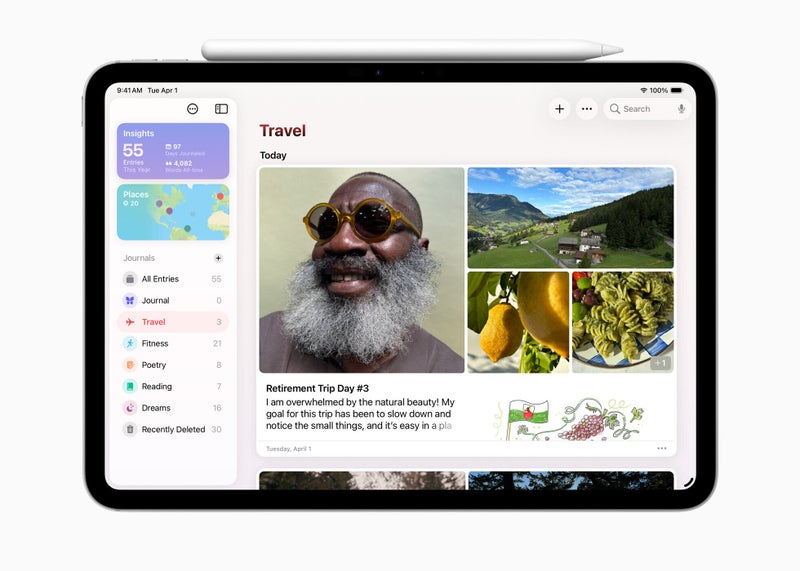
Image Center – Apple
The Journal app is now finally coming to the iPad, which I’m personally thrilled by. You can use Apple Pencil or touch and incorporate drawings and handwriting in the Journal. You can also have multiple journals for different aspects of your life, while a map view organizes entries by location.
There’s a new Games app now, and Apple has sprinkled its update love to Home, Messages, Notes and Calendar.
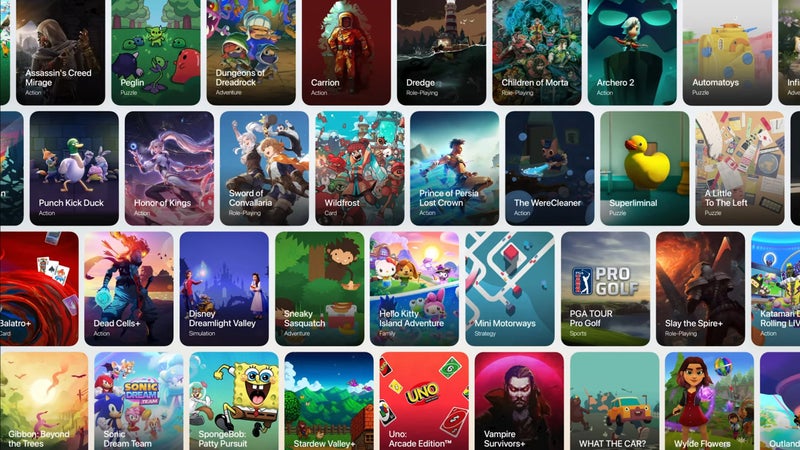
Image Credit – Apple
A new dedicated gaming app is available now with iPadOS 26. The app is also going to be a part of iOS and will be available for Mac and Apple TV. This new app uses the App Store’s games section and Apple Arcade, helping you find what you’d like to play and get access to the whole catalogue. You also have a Library tab, which lets you access games you’ve previously bought. The Play Together tab allows you to see what your friends are playing and start a gaming session together. Also, it features an editorial content section about new games.
The Messages app is also getting updated. Now, the app is able to automatically translate messages using AI, and you can also create polls. You can also enjoy the ability to use a background for different conversations, just like in iOS. Meanwhile, the Phone app is also coming to iPad, allowing you to use fancy features like Hold Assist and Call Screening.
Calculator gets a new 3D graphing capabilities in Math Notes, Notes also gets the ability to import and export a note into a markdown file. There’s also updates to Accessibility with a new Accessibility Reader, a reading mode available across the system.
Meanwhile, in the tool palette, there’s a new reed pen. This one uses stroke-angle presets for traditional calligraphy with Apple Pencil in apps like Notes, Preview, Freeform, and Journal.
iPadOS 26 availability
iPadOS 26 will be released in the fall to these iPads:
- iPad Pro (M4)
- iPad Pro 12.9-inch (3rd gen and later)
- iPad Pro 11-inch (1st gen and later)
- iPad Air (M2 and later)
- iPad Air (3rd gen and later)
- iPad (A16)
- iPad (8th gen and later)
- iPad mini (A17 Pro)
- iPad mini (5th gen and later)
The new iPadOS will be released in the fall, and is now in developer beta. For the time being, though, tell us what you think:

















