Well, for starters, Apple Intelligence is expanding to eight new languages by the end of the year, including Danish, Dutch, Norwegian, Portuguese (Portugal), Swedish, Turkish, Chinese (traditional) and Vietnamese.
Live Translation is coming to your iPhone. | Image credit – Apple
Integrated into Messages, FaceTime and Phone, it runs fully on-device to keep conversations private. Messages can auto-translate as you type and instantly translate replies. On FaceTime, live captions show translations while you hear the speaker’s voice. Phone calls get spoken translations in real-time.
Last year, we took the first steps on a journey to bring users intelligence that’s helpful, relevant, easy to use, and right where users need it, all while protecting their privacy. Now, the models that power Apple Intelligence are becoming more capable and efficient, and we’re integrating features in even more places across each of our operating systems.
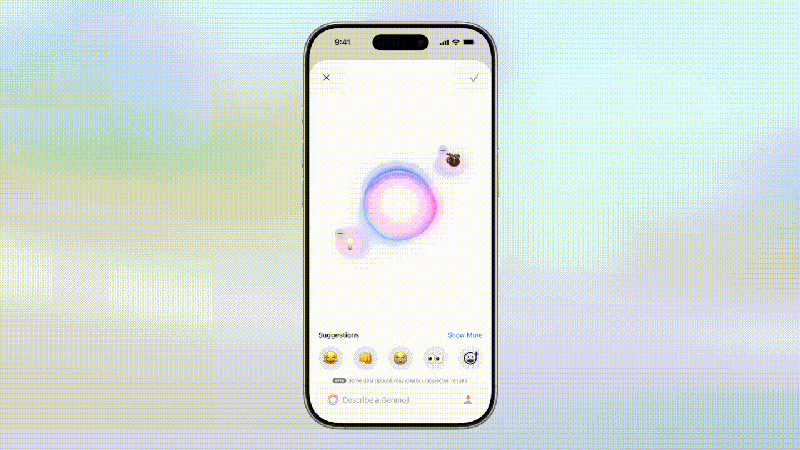
Apple gives new ways to express yourself with Genmoji. | Image credit – Apple
And if Genmoji isn’t your thing (I know it’s not mine), you might get more excited about Apple’s expanded visual intelligence. It now works directly with your iPhone screen, letting you search and take action on whatever you are viewing across apps.
Visual intelligence helps you learn about objects and places with your camera and now lets you do more on your screen – faster. Ask ChatGPT questions about what you see or search apps like Google or Etsy for similar images and products. For example, if you spot a chair you like, you can highlight it and search for that exact or similar item online — kind of like Google’s Circle to Search.
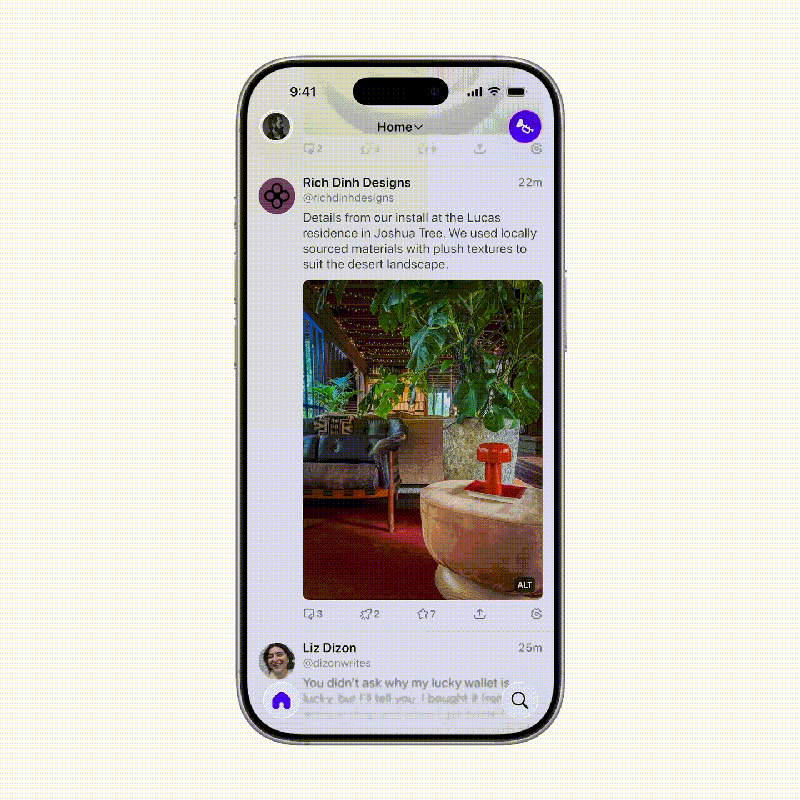
Apple Intelligence updates now bring visual intelligence to whatever’s showing on your iPhone screen. | Image credit – Apple
Visual intelligence also recognizes events you are looking at and suggests adding them to your calendar by extracting details like date, time and location. And this could be pretty convenient.
There is AI love for the Apple Watch, too
Apple Intelligence is also getting a workout boost on the Apple Watch with Workout Buddy – a new feature that uses your workout data and fitness history to give real-time, personalized insights.
It taps into heart rate, pace, distance, Activity rings and fitness milestones, delivering motivational feedback through a dynamic voice built from Fitness+ trainers. Workout Buddy works privately on your Apple Watch paired with Bluetooth headphones and requires a nearby iPhone with Apple Intelligence support. It’ll launch in English and support popular workout types like running, walking, cycling, HIIT, and strength training.
And while the focus was not all on AI, there is more
Apple Intelligence can now pull order tracking info straight from your emails and show a summary, plus it can suggest polls in group chats when it thinks one might come in handy. | Image credit – Apple
- Reminders now automatically categorize important actions from emails, websites, and notes.
- Apple Wallet summarizes order tracking from merchant emails so you can see all your orders and updates in one place.
- Messages can suggest polls when it thinks you might need one and lets you personalize chat backgrounds with designs or custom creations made in Image Playground.
But what’s up with Siri?
Read the latest from Tsveta Ermenkova

















